In the past my Senate District has used Precinct Finder forms to help get people to the right precinct for Caucus.
We weren’t exactly sure where they came from in the past, so this year we decided to make our own, using data we purchased from the Secretary of State.
You can too, using this spreadsheet, and these instructions.
My instructions use Excel 2013. If you’re using a different version of Excel, your options may be in a different place, but everything should still work.
My BPOU is a Senate District, and for caucus all of our precincts meet in the same place, so we’ll make sheets for each city to make lookup faster. If you have a different setup, you can use the various filter options to get only the data you need.
How to Create the Sheets
Step 1: Download the spreadsheet. This has all of the precincts for MN on it.
Step 2: Turn on the Filter option, if it isn’t already.

Step 3: Filter by your first option. I used Senate District. Uncheck the “Select All” option.
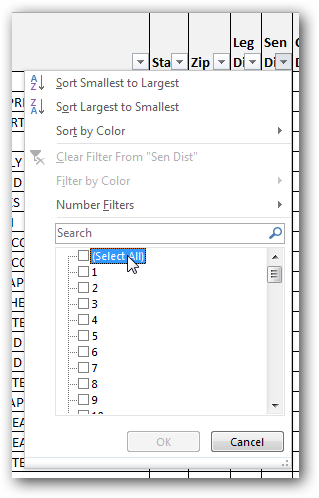
Step 4: Select the item you want to include. I selected District 45.
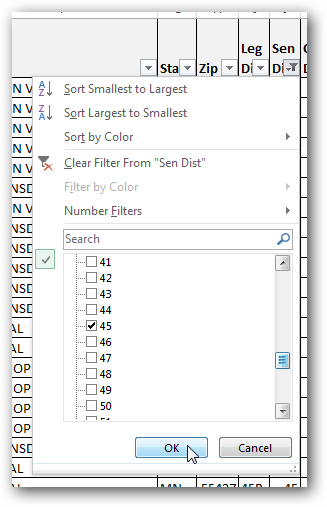
Step 5: Select your next filter criteria. I used City, and am going to create the sheet for Crystal.
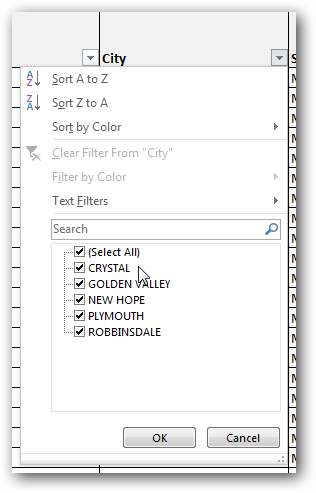
Step 6: Now I have all of the data filtered. I need to make sure it’s sorted correctly. Go to the Sort option.
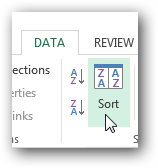
Step 7: Sort the data. We sort by Street Name, then House # Low. You can choose a different sort if that makes sense for you.

Step 8: Check the print preview to make sure everything will print as you expect it to. You can see I have all the columns on one page, and it will print 9 pages.
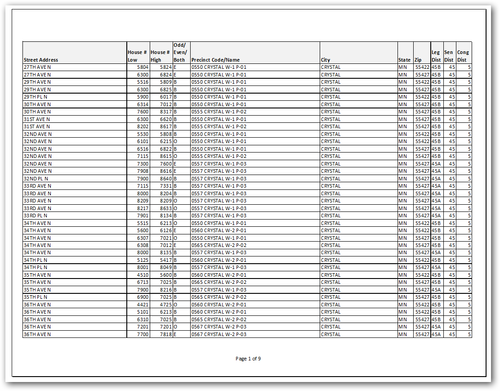
Step 9: If you want to get really fancy, you can print a custom header on each set of sheets. Go to the Page Setup dialog box.

Step 10: On the Header/Footer tab, create a custom header.
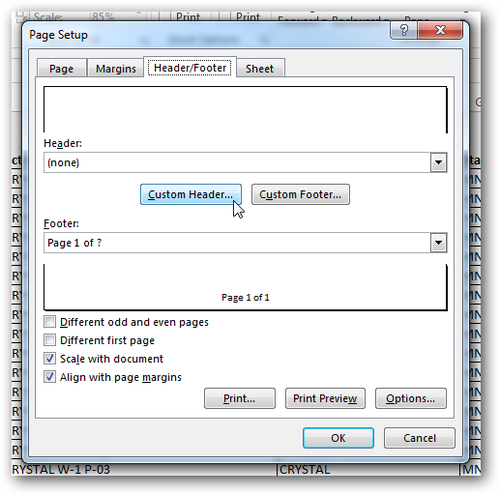
Step 11: Verify your header, then print.

How to Use the Sheets
My BPOU creates a stapled packet for each city. When people come up to the table, we ask for their street name (“Main Street”) then their Address Number (“1234”).
The sheet provides a range of addresses. For instance, 1000 - 1999 Main Street would be Precinct 1, 2000 - 2349 Main Street would be Precinct 2.
Sometimes there are different ranges for odd and even sides of the street. Note the Odd/Even/Both column.
I got this data from the Secretary of State and reformatted it a bit to make it easier to use. If you want the raw data that came from the SOS, click here for the full file.
Copyright note: Permission is granted to any Minnesota Republican Party Unit to freely reproduce, repost and/or distribute the content of this post, including pictures and file attachments.
If you have technical questions, contact me using the contact form on this website and I will try to help you out.
Good luck with your caucus!